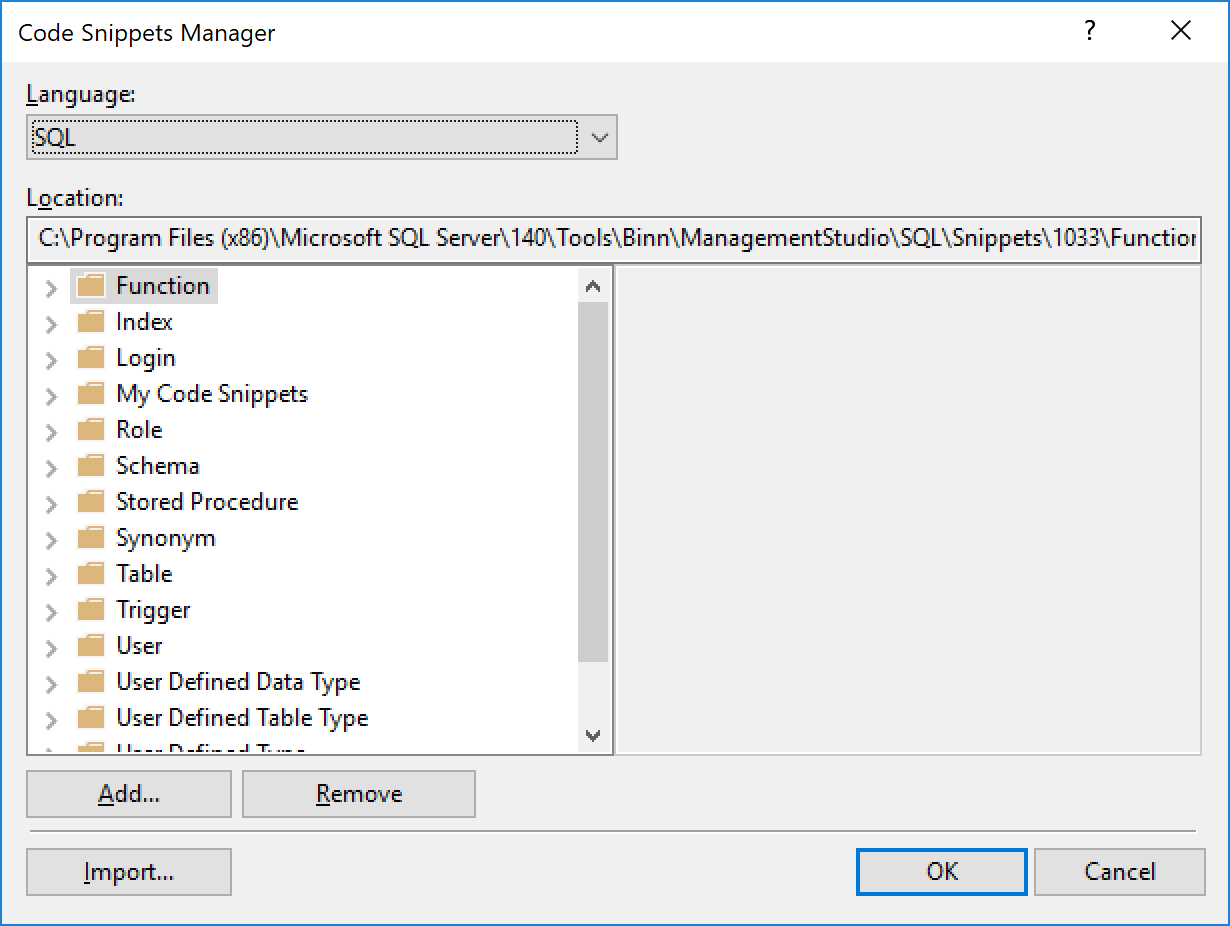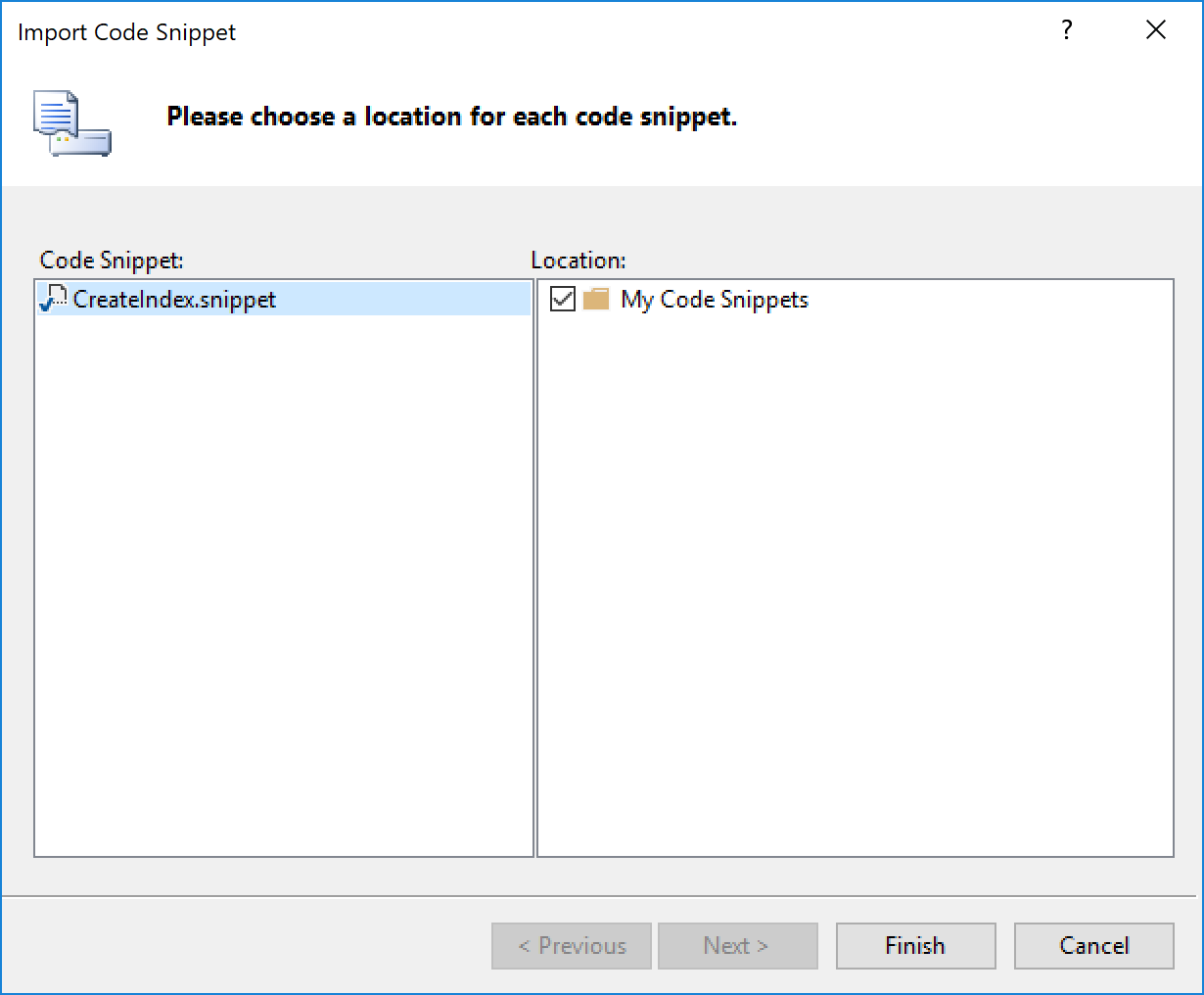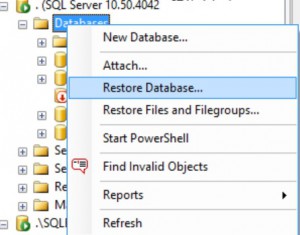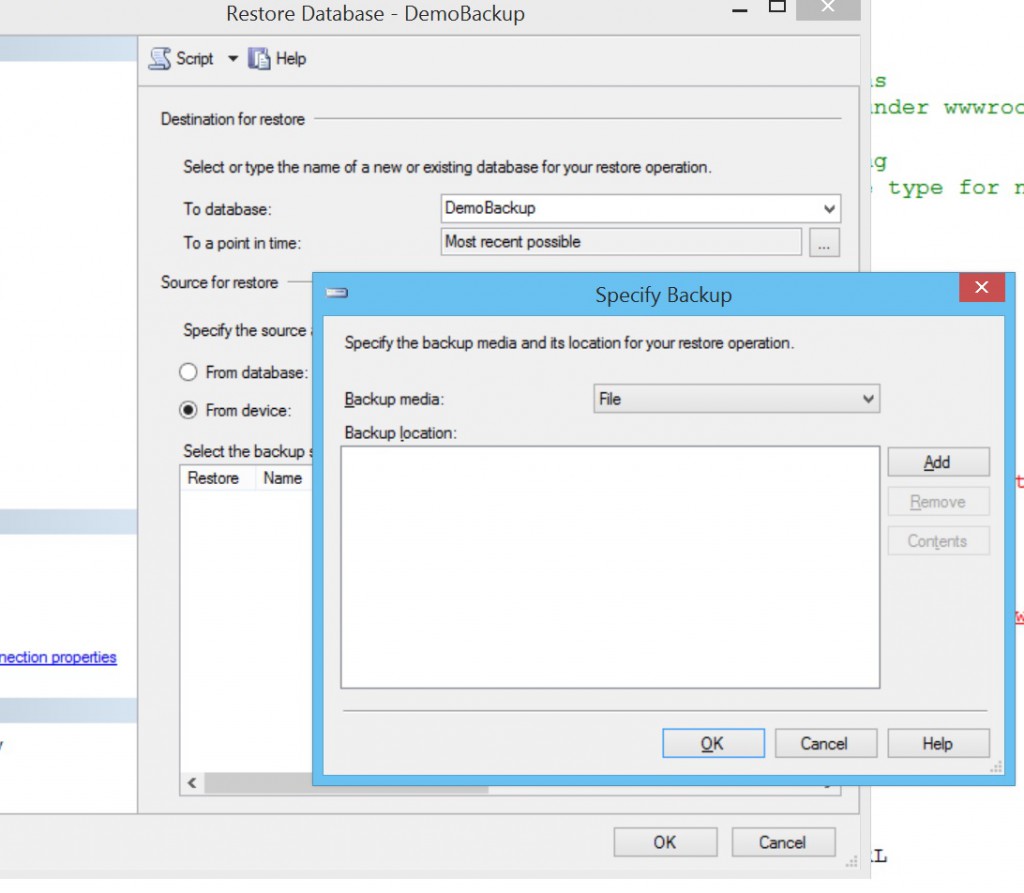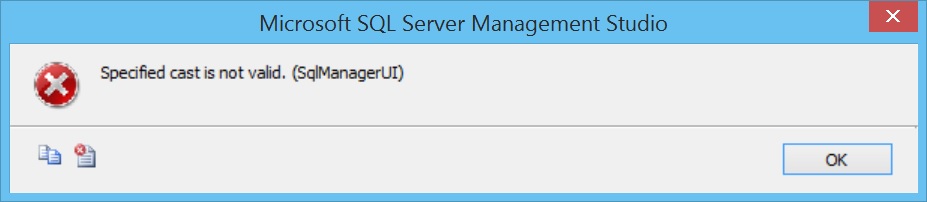More businesses adopting the hybrid working style and mixing having employees on the office and working remotely. The nature of this model putting more pressure on management on how they will be managing businesses, team, customers and making sure they are doing really good job on that. Google, Microsoft and other giant software companies are moving into the hybrid model. But to be able to move to hybrid model or the remote-working model, you need to make sure that you have the right tools to empower employees and get the best out of them.
Being lucky and select the right CRM system (customer relationship management ) can empower your business like nothing else. Storing and managing customer and prospect information, will help your marketing team find new customers faster by boosting your lead generation speed. Ultimately, this will make you closing more deals and winning more customers. It will definitely make your customer happier and more satisfy with your service with integrating your help desk solution with CRM.
Being customer-oriented will be easier while having the right CRM solution and you will never lose the precious information. It will keep the whole team on the same page about the customer status and needs.
There are so many benefits of using CRM on your day to day business, with MS365 CRM, we built-it while keeping in mind the needs for you and your customers and we built it to be customer-oriented. Adopting MS365 CRM will help you:
- Being on top of your Massive lead generation and never miss any.
- Store and retrieve customer information like never before. You will not need anymore to depends on your memory or on your notebook to store customer information. It is all on the cloud.
- Managing teams remotely and easily
- Better customer service and better customer satisfaction.
- Build a long term customer relationship
- Generate reports that will help you making data analysis.
- Utilizing built-in dashboards that is helping you taking decisions based on data-points.
in order to get the most benefits of CRM, you need to have it customized and tailored to your internal process. There are general rules and processes that all businesses have in place but there will be some variance per each industry and business needs. It worth to mention that MS365 is a customizable CRM solution that our team can help you customizing it and making sure it is fitting into your business needs.
The main information about MS365 will be found on the this link http://crm.myspace365.com also you can send a contact us message and the CRM team will be contacting you within 1 business day.